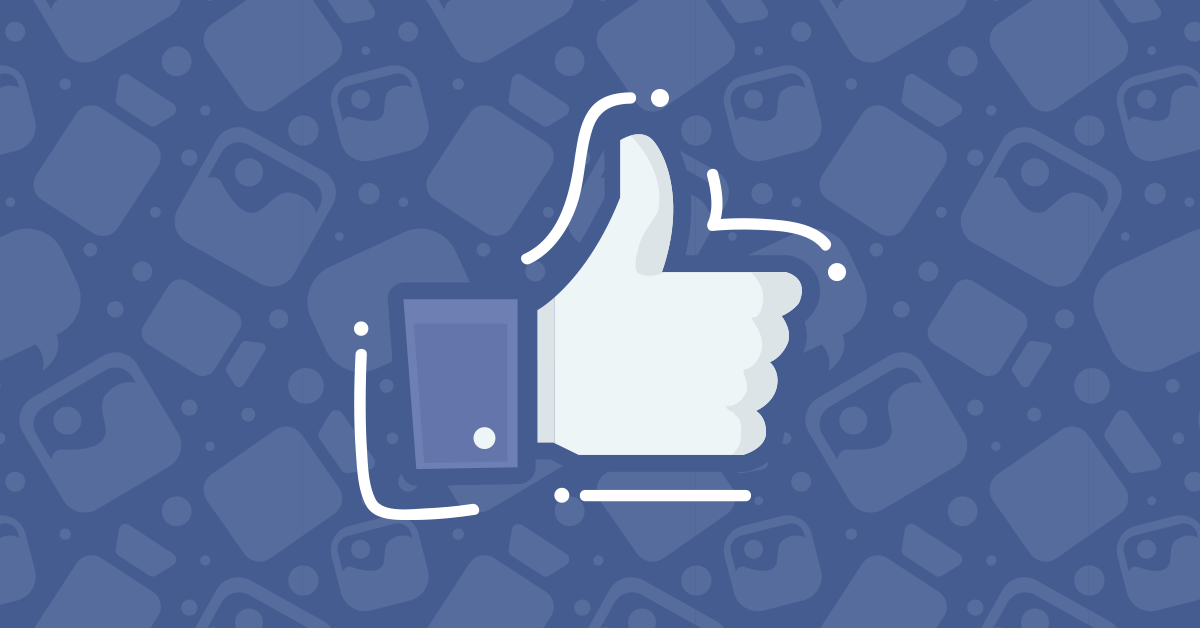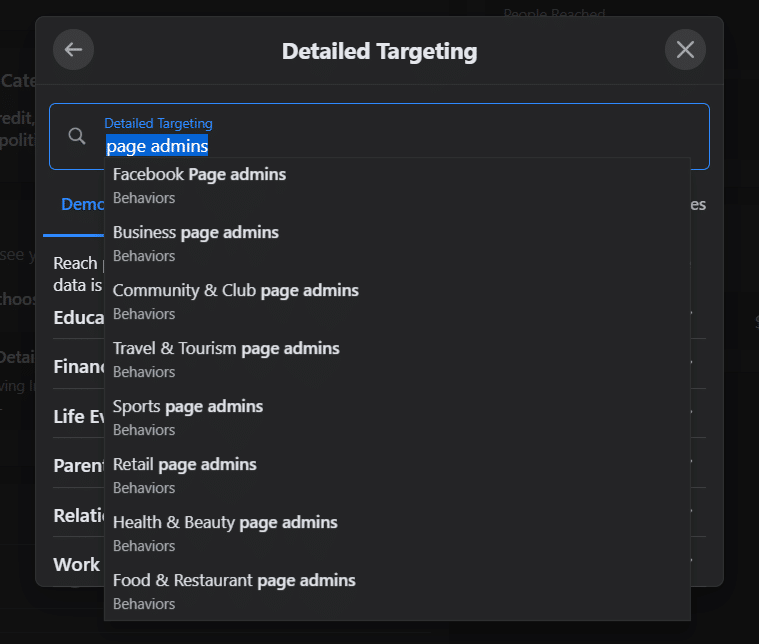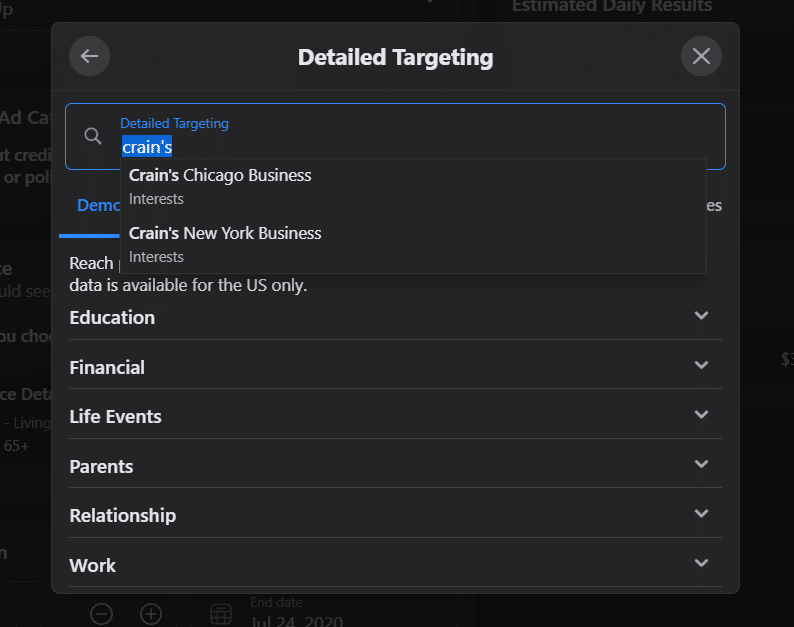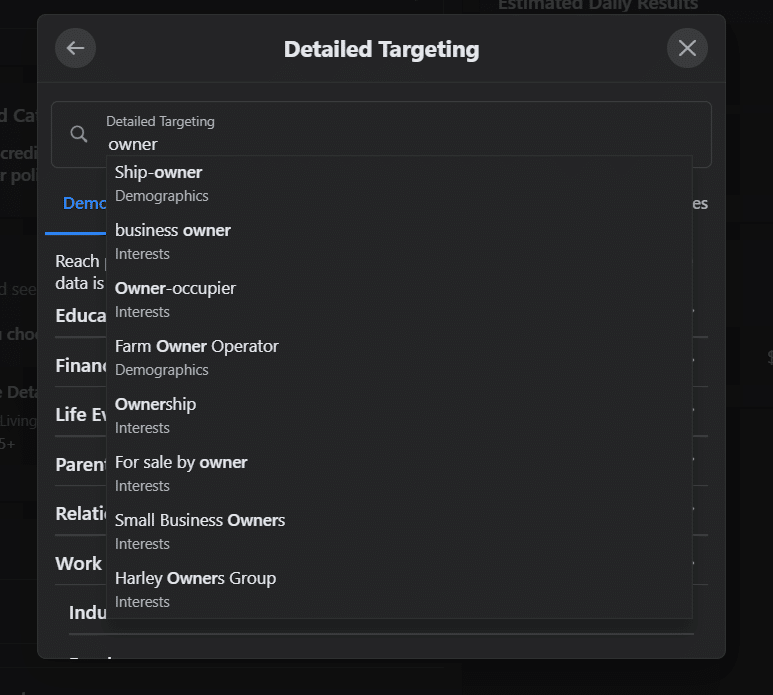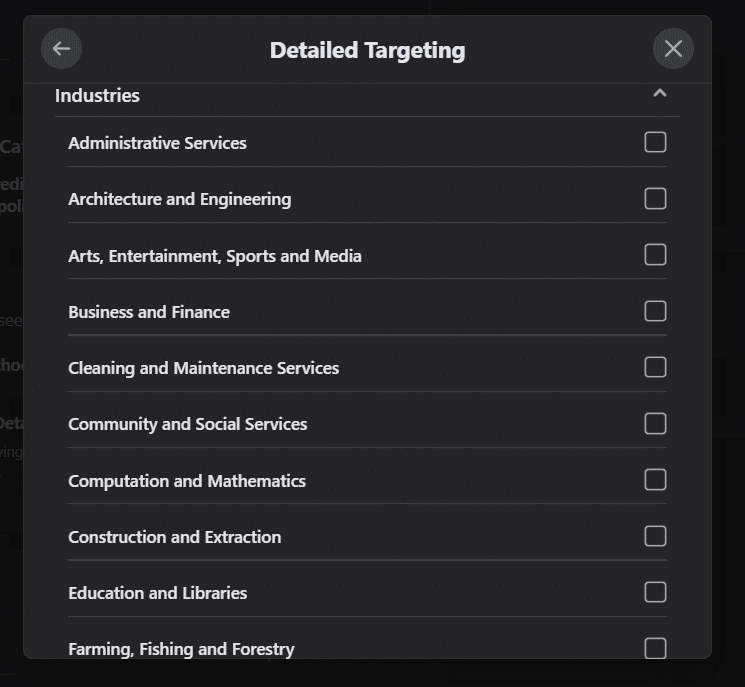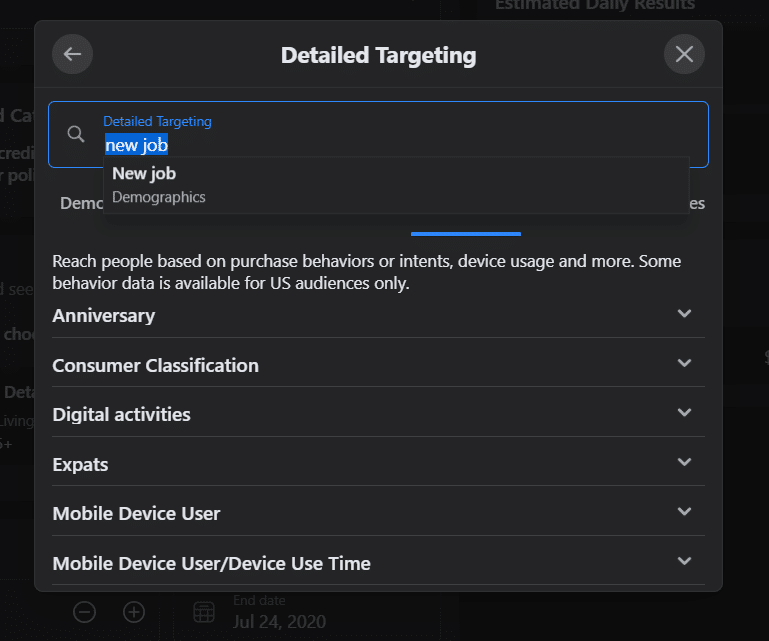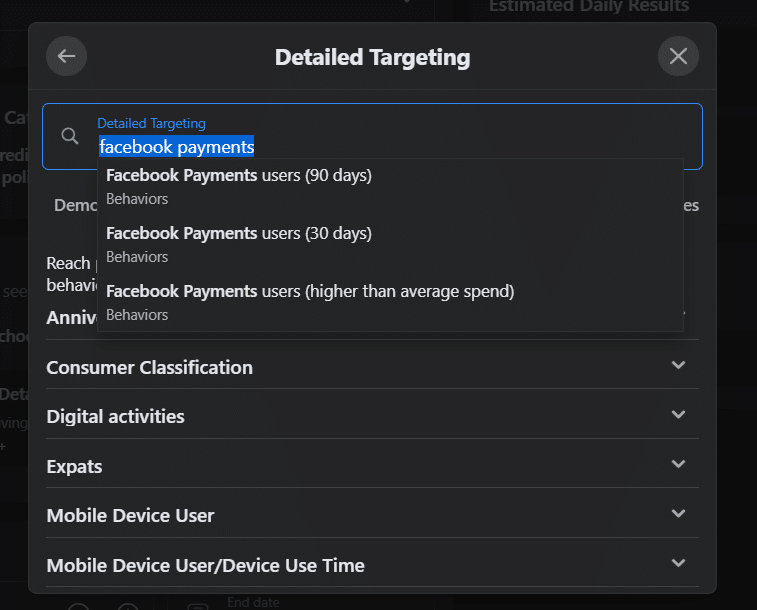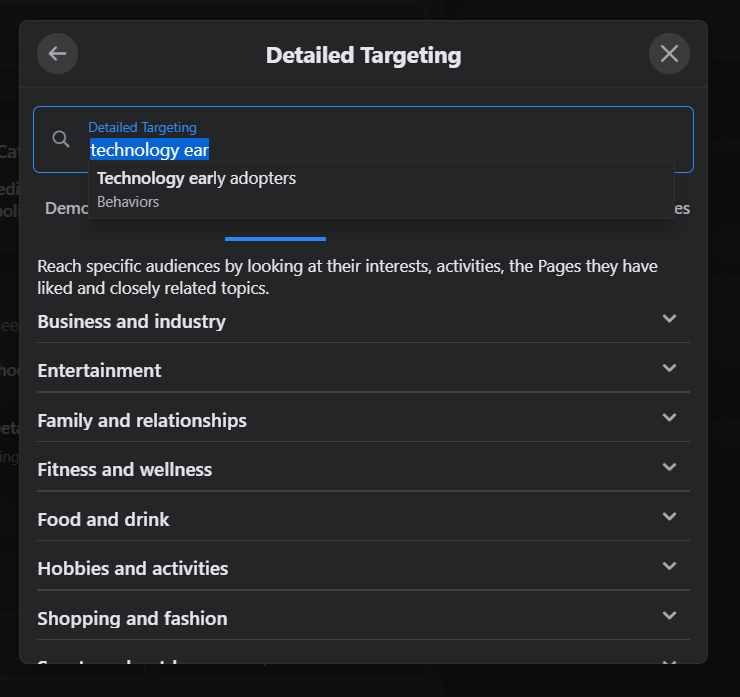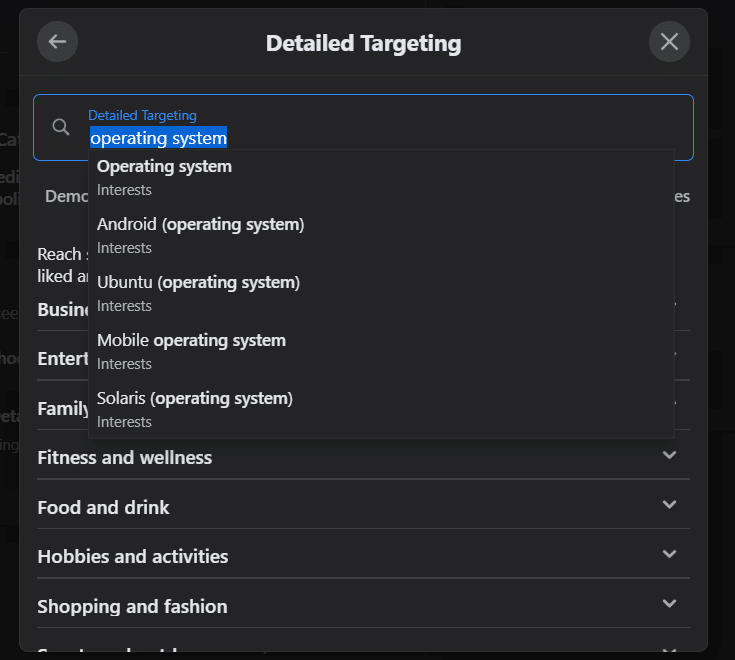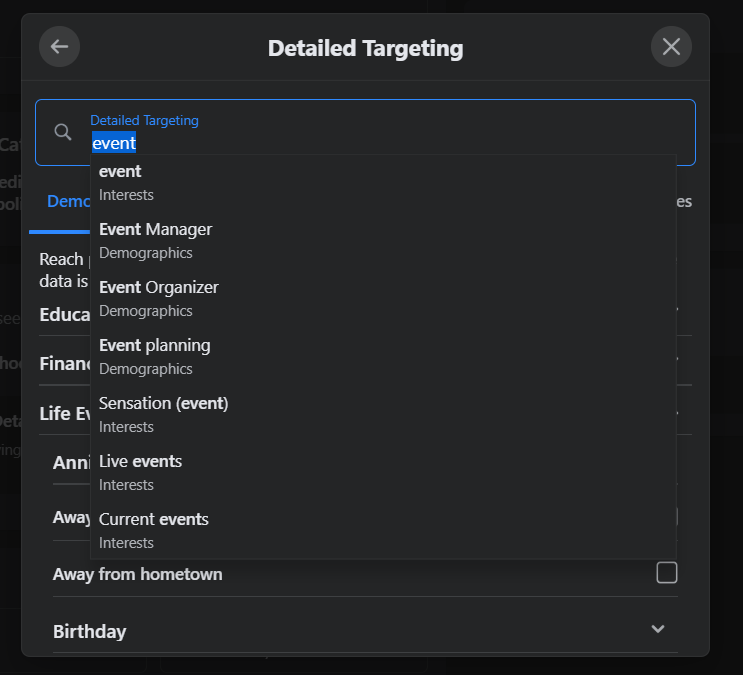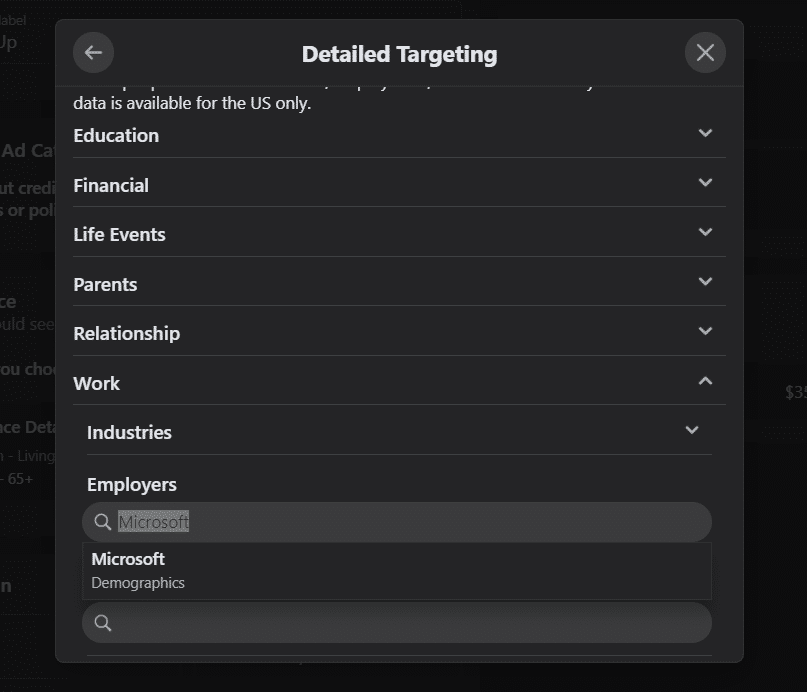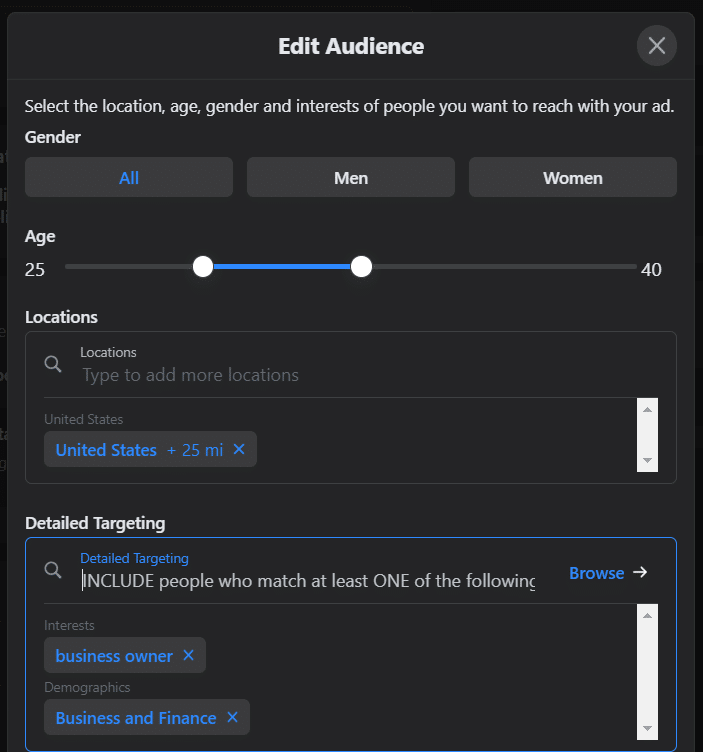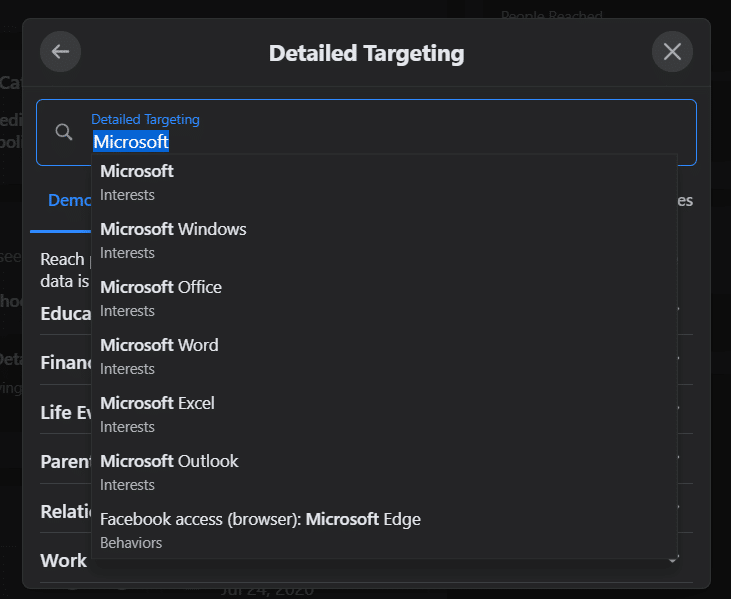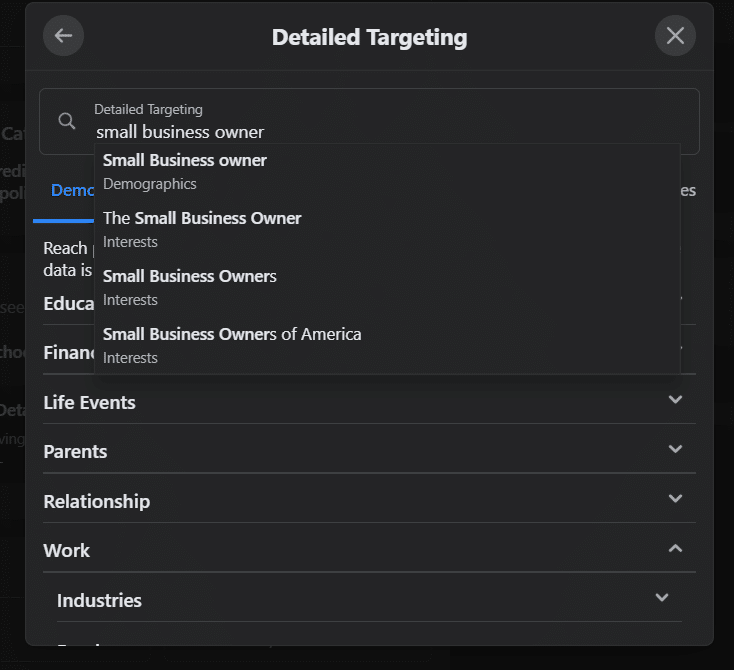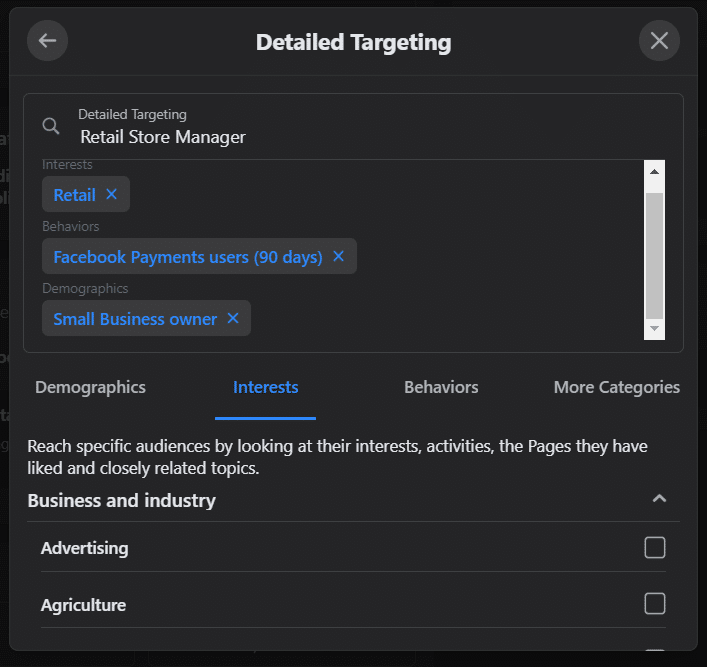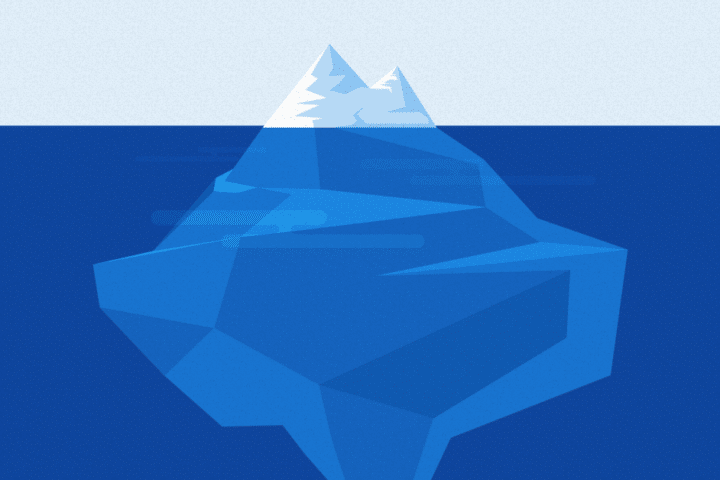Facebook sets the social media standard by offering some of the most robust advertising tools.
Using Facebook Audience Insights, marketers can create unique personas to reach people based on basics like age and location. We all know Facebook advertising categories are anything but basic with categories ranging from niche to downright weird like friends of newlyweds, family members of expats, and even folks interested in ecotourism.
Despite Facebook’s expansive capabilities, 66% of B2Bs running paid campaigns still struggle in figuring out how to target business owners on Facebook. If Facebook ads have you feeling overwhelmed, beat down, or stressed, you’re in the right place.
Today we’ll explain some of the best Facebook B2B advertising categories and how to use them to their full potential.
Key takeaways for targeting businesses on Facebook
- Install and use Facebook Pixel
- Create custom and lookalike audiences
- Target Facebook business page admins
- Reach followers of B2B media publications on Facebook
- Target B2Bs job titles on Facebook
- Target business owners based on interest or industry
- Reach B2Bs on Facebook who started a new job
- Target businesses using Facebook payments
- Target business owners based on technology
- Target business event creators on Facebook
- Reach subscribers to your business email list
- Reach specific companies for account-based marketing.
- Target B2Bs from specific generations on Facebook
- Create Facebook ads for your competitor’s followers
- Target small businesses with Facebook ads
A Few Tips for Figuring Out How to Target Business Owners on Facebook
Facebook ad spend has surged. In 2017, businesses spent 324 million on Facebook ads, but by 2019, that figured flew to over $1.5 billion.
Compared to LinkedIn, many B2Bs find that Facebook delivers better results because it’s more personal. Plus, over 140 million businesses used Facebook apps as of October 2019.
Before we cover the most effective categories, though, let’s go over some essential tips to optimize how you target business owners on Facebook:
- Combine multiple ad categories to create a unique persona: You don’t have to use the audiences below in isolation. Layer relevant categories like job title, industry, and technology to create distinct audiences for each of your buyer personas.
- Optimize your business page: Make sure your branding and page content are on-point before running a new targeted campaign.
- Set up specific landing pages: Facebook lets you create in-app landing pages to nurture your leads. If you don’t use Facebook’s landing page feature, you should at least create your own dedicated landing pages for each campaign, so they load faster than your regular domain and keep visitors focused.
- Consider the stage of the buying cycle: Using information you’ve collected through Facebook Pixel (more on that below) or your favorite analytics tool, do your best to design each campaign for a buyer’s specific stage of the funnel. Your Facebook B2B advertising will end up much more relevant and boost your chances of conversion.
- Keep is simple: Each paid Facebook campaign deserves its own call-to-action. A single CTA keeps visitors focused on the task and prevents any confusion. Plus, your ads will be more relevant.
How to Target Business Owners on Facebook: 15 Strategies to Reach the Right People
Not every targeting strategy below will be the best fit for your business. Keep your buyer personas handy as you run through the list so you can take notes.
1. How to Target Business Owners on Facebook with Facebook Pixel
Anyone running Facebook ads MUST integrate their site with Facebook Pixel. Facebook Pixel is a little piece of code that gives you better insights into your audiences and campaigns. You can do things like:
- Create dynamic ads for Facebook users who visited your website.
- Measure your conversions across multiple devices.
- Optimize your audience to reach Facebook users most likely to act.
When you run a Facebook Pixel on your site, you can get a better grasp on things like brand awareness. This is because you’ll know if someone converted after simply seeing your ad even if they didn’t interact with it.
Plus, Facebook Pixel is so easy to install; you have no reason not to use it!
2. How to Target Business Owners on Facebook with Lookalike Audiences
After you link a Facebook Pixel with your website, you can create custom lookalike audiences. Start with existing criteria you’ve collected on your audience. For example, you might start with groups like:
- B2Bs who visited your website as prospects and converted into leads
- Leads who ended up converting into customers
- Your most loyal customers or accounts
Facebook will use its secret sauce to add more details so you can target the best business owners possible. This comes in handy for creating account-based marketing campaigns too.
You can also optimize your lookalike audience with data on your top-performing customers.
After you have a few lookalike audiences ready to go, you can further narrow down your business owners to target on Facebook with location, age group, job role, industry, and more.
3. Target Page Admins with Facebook B2B Advertising
Targeting page admins alone isn’t the best idea. You don’t want to waste money reaching a 15-year-old behind a meme page. Instead, target business page admins, admins in specific industries, or combine other categories like job title.
4. How to Target Business Owners on Facebook via Media Publications
Which websites, blogs, or news sources do your ideal business owners read? Plug the name into the ad creator to target their Facebook followers.
5. Target Businesses on Facebook with B2B Job Titles
Targeting specific job titles within your audience ensures your message is personalized and, therefore, more effective.
For example, you could create unique Facebook campaigns for distinct roles within the same company as part of an account-based marketing strategy. To target business owners, go right for the gold!
6. Use Facebook B2B Advertising to Target Unique Interests and Industries
Facebook’s advanced ad segments give you so many opportunities and subcategories to target like banking, design, technology, and more.
7. Reach B2Bs Who Just Started a New Position
You’ll want to combine ad categories here to target business owners on Facebook. Start by adding CEO as a job title. Next, tell the ad tool to target users who just started a new job.
8. Target Business Owners on Facebook Who Use Facebook Payments
This clever category lets you target not only people who spent money on Facebook within the past three months but the big spenders. Targeting this group comes in handy for reaching business owners on Facebook, key decision-makers, or B2Bs in control of company budgets.
9. Create B2B Facebook Ads Based on Technology Usage
Run a B2B SaaS startup? This is the category for you. You can combine roles like management with high-tech users or owners specifically who dive head-first into new tech:
You might also target people at the management level based on factors like device, browser, or operating system – perfect for an account-based strategy or software marketing.
10. Find and Target B2B Event Creators
Events might look a little different in 2020, but they’re still a critical part of B2B networking and marketing. Target business owners who recently created an event or those who are interested in webinars.
11. How to Target Business Owners on Facebook with Your Email List
Facebook lets you upload your email list to reach leads with unique ads. Break your subscriber list up into groups based on their job title (in this case, owner) and stage of the buying cycle to personalize your campaigns.
12. Hone Your Account-Based Marketing by Targeting Companies
Run ABM campaigns for CEOs at your target companies effortlessly. You can use the employer demographic to create unique campaigns for different job roles at each organization:
13. How to Target Business Owners on Facebook from Specific Generations
21% of millennials working in B2B hold C-level positions and countless more work in decision-making roles. Tech-savvy millennial buyers demand content that empowers them and makes their lives easier.
Narrow down your targeting by industry and job title before choosing a specific age group. You could run similar campaigns for C-level employees but with varying language for each generation, for example.
14. Target Business Owners on Facebook via Your Followers (or a Competitor’s)
Facebook makes it super easy to reach your competitors’ customers. Just plug in a competitor’s page (or a few):
Follow this up by adding your target job title to reach owners or C-level employees. Alternatively, reach the Facebook friends of your current followers who match the demographic of a business owner.
15. Use Ads Target Small Businesses on Facebook
Sometimes the companies you want to reach don’t have a significant enough presence to show up in Facebook’s employer listing. Just choose small business owner as a demographic.
Next, narrow down your search using other demographics like digital behavior, location, and interests to reach the precise type of business owners you want.
Figure Out How to Target Business Owners on Facebook in a Way that Works for You
Don’t get discouraged if your Facebook B2B advertising doesn’t deliver the results you want right away. It takes time to figure out how to target business owners on Facebook with the best strategy.
Your buyers and their respective businesses are all unique. Keep an eye on your metrics and try something new!
Need a little help getting your Facebook advertising strategy straight? Book a Free Facebook Consultation with our experts or give us a call now at 970-224-1494.