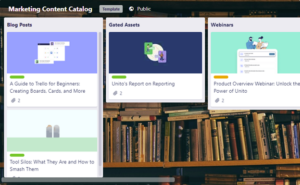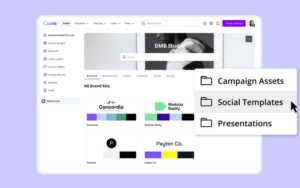As a content director, you are tasked with maintaining the delicate balance between big-picture thinking and on-the-ground execution. Of course, even if you are the most well-organized content director, you can’t control everything. Content creation is inherently complex, but with a content calendar in hand, you can maximize the efficiency and impact of your content efforts.
To help you create a content calendar, we’ve put together a step-by-step process for content calendar development. This guide will review:
- What is a content calendar?
- How to create a content calendar
- Best content calendar platforms to use
- Tips on how to properly align the content calendar with your SEO and social media teams
What Is a Content Calendar?
A content calendar is a crucial tool that content directors use to stay organized and keep track of their production schedule. Successful content directors use calendars to plan, create, and track content across multiple channels. A content calendar is a living document that is regularly updated as new content gets created or old content gets refreshed.
There are many different ways to create a content calendar. Some content directors prefer a physical planner, while others prefer an online tool like Google Calendar or Canva. Whatever method you choose, the important thing is finding a system that works for you and your team.
A content calendar is a living document that is updated regularly as new content gets created or old content gets refreshed.
Why Use a Content Calendar?
When everyone on your team knows what content to publish and when it’s easier to coordinate content creation and avoid duplication of effort. A content calendar can also highlight any gaps in your content strategy and allow you to plan accordingly.
What Is Included in a Content Calendar?
As a content director, you are responsible for many moving pieces, and a content calendar can help you manage it all. When creating your content calendar, be sure to include the following items:
- Content channel: This is the content you will create. Your planned content could be blog posts, articles, videos, infographics, etc.
- Content topics: This is the broad topic your piece will cover. For example, if you are writing a blog post about content marketing, your content topic would be content marketing.
- Content themes: This is a narrower focus than your topic. For example, if your content topic is content marketing, your content theme could be the content strategy.
- Target audience: What group of consumers will most likely be interested in this topic? Be as specific as possible.
- Content format: What type of content will this be? A blog post, an eBook, a video, etc.
- Content goals: What are you hoping to achieve with this content piece?
- Due dates: When does this content need to be completed?
- Publish dates: When will this content go live?
- Author: Who is responsible for creating this content piece?
- Editor: Who will be responsible for editing this content piece?
- Content status: This is the current status of the content piece. Is it in the planning stages? In production? Live?
Organize your content and streamline your idea execution.
You may need to filter through all your upcoming content and tasks fast, so make sure you don’t spend hours looking for what you need.
How to Create a Content Calendar
Putting together a content calendar can seem daunting, but it doesn’t have to be. Here is a step-by-step guide to help you get started:
1. Choose Your Topics
The goal of content marketing is to produce engaging, relevant material that will lead your audience down the path you want them on. The first step involves understanding who your consumer is and what they are interested in. This includes knowing what content worked best in the past and how your customer consumes information. To get the creative juices flowing, here are a few content ideation techniques:
- Brainstorm with a team. Get together with your marketing team and bounce around ideas. Write down every single idea, no matter how far-fetched it may seem.
- Look at your competitors. See what content resonates with their audience and try to adapt it to your voice and style.
- Check out industry publications: What content is relevant and current to your audience?
Once you have identified your topic it’s time to start your SEO research.
Churning out content without understanding what people are searching for is a recipe for disaster.
2. Establish Your SEO Parameters
Churning out content without understanding what people are searching for is a recipe for disaster. Therefore, it is critical to conduct comprehensive keyword research to gain insights into search patterns and align your content development accordingly.
- Step one. Start with a list of relevant topics based on what product or service you are promoting.
- Step two. Break those topics down into smaller, more manageable subtopics. For example, if you are a real estate agent, some of the smaller topics could be “buying a home,” “selling a home,” and “mortgage options.”
- Step three. Take those subtopics and brainstorm a list of potential keywords or phrases that someone might use when searching for related content. If we continue with the real estate agent example, some keywords could be “buy a house,” “how to buy a house,” “best way to buy a house,” etc.
- Step four. Think of related keywords. These are keywords that are semantically related to your primary keyword. So, if our main keyword is “buy a house,” some related keywords could be “purchasing a home,” “cost of buying a house,” or “steps to buying a house.”
Now that you have identified the right keywords for your content strategy, it’s time to decide where to publish your content. If you need more information on choosing appropriate keywords for your content strategy, check out The Ultimate 2022 SEO Checklist.
3. Choose Your Content Channels
The third step in creating a content calendar is deciding where you will publish your content. Your choice of platform is dependent on your knowledge of your target audience and the type of content you are looking to publish. There are many different content platforms to choose from, so choose one that best fits your type of content. For example:
- Facebook has 1.9 billion active daily users. The highest user population is comprised of Gen X and millennials. Facebook is best suited for general brand awareness and advertising.
- TikTok has 1 billion active daily users. The highest user population is comprised of Gen Z and millennials. TikTok is best suited for short form and creative video content.
- Twitter has 211 million active daily users. The highest user population is comprised of millennials. Twitter is best suited for public relations, customer service, and community building.
- Email marketing. There are 4 billion daily email users across all generations. The average email open rate was 21.5% across all industries in 2021.
- YouTube. About 2.6 billion people worldwide use YouTube once a month. YouTube users fall in the age group of 15-35.
Social media site logos.
Knowing where and how your customers spend their time is key to success for all content directors.
4. Create a Content Release Schedule
To get the most out of your content, it’s important to create a release schedule. This will help ensure that your content is timely and relevant and that it reaches your audience when they’re most likely to be paying attention.
Best Content Calendar Platforms
Now that you have defined your topics, audience, objectives, and media channels, it’s time to decide on the best content calendar platform that suits your needs.
Google Sheets
If you don’t want to commit to any particular content marketing platform, you can start organizing your scattered thoughts using Google Sheets and Google Calendar.
Google Sheets present an endless number of options for your content management structure.
Your content won’t just magically arrange itself. Start by simply adding key pieces of information to your Google Sheets.
Google Sheets will allow you the flexibility to easily add or remove information until you start to understand what type of layout and information structure best fits your team.
Pro Tip: To quickly access your Google Sheets or your Google Calendar, just type sheets.new or cal.new into your web browser.
Canva
If you’re looking for a content calendar platform that’s easy to use and has tons of features, Canva is a great option. With Canva, you can easily engage your audience, build your brand, and create unique visual content. Canva is a versatile platform that can be as minimal or powerful as you need it to be. Canva is a great content calendar platform for those looking for built-in content creation tools all in one spot. Some of Canva’s outstanding features include:
- A vast library of templates and resources
- An easy-to-use drag-and-drop interface
- The ability to collaborate with other users in real-time
- A wide range of tools and features to help you create beautiful visuals
Use pre-set content marketing templates to speed up your workflow.
Keep the look and feel of your content consistent and your team focused.
Notion
Notion is another excellent content calendar platform perfect for teams of all sizes. Notion is a very customizable workspace that adapts to your needs. Its easy-to-use interface is full of features that improve workflow for content creators. If you are looking for a content calendar platform that can help you stay organized and productive, Notion is worth checking out! Notion allows you to:
- Collaborate with other users in real-time
- Keep track of all your content in one place
- Access your content from anywhere
- Get feedback on your content from other users
Have a clear overview of all your upcoming content releases.
Make sure your SEO and social media teams stay on the same page and keep the same content marketing priorities.
Leverage your content calendar to align your teams.
How to Align Your Content Calendar with Your SEO and Social Media Teams
Content calendars play a vital role in achieving content marketing success. By aligning your content calendar with your SEO and social media teams, you will ensure that your content is created with the best practices of search engine optimization (SEO) and social media. Here are a few steps to keep everyone on the same page:
Step One: Define Your SEO and Social Media Goals
Before you can start aligning your content calendar with your SEO and social media teams, you must first define your goals. Discuss with your teams what you hope to achieve with your content marketing efforts. Once you clearly understand your content marketing goals, you can begin to map out a plan to achieve them.
Step Two: Leverage Your Content Calendar
Now that you know your content marketing goals, it’s time to start creating content. A content calendar will help you keep track of all the content you create and when and where it will be published. Both teams should work off the same calendar to ensure their workflow is aligned.
Step Three: Work with Your SEO and Social Media Teams to Promote Your Content
Once you have a few content pieces created, it’s time to start promoting them. Before the official Go Live date, schedule another quick pre-launch meeting with both teams and make sure everyone is on board with the final product. This step fosters a culture of collaboration, setting the stage for improved teamwork in the future.
Quick pre-launch meetings can start building habits for collaboration.
A well-organized content calendar can set you and your team up for long-term success. Now that you understand how to create a content calendar and align it with your SEO and social media teams, it’s time to put this into practice.
If you need help getting started or want to get your brand to the next level, contact our team today!